Dev Team’s BootNeuter fixes Bootloader without pwnage – Windows / Mac Guide
With the release of PWNAGE, we now have BootNeuter to get any Bootloader to work with the future releases of iPhone firmwares! If you have a 3.8 BL (restoring to 1.0.2 / 1.1.1 using iPlus) you can now use BootNeuter to get back to 3.9 / 4.6 BL and fakeblank it which means no more restrictions with bootloaders! You can do it all from the comfort of your iPhone as shown 🙂
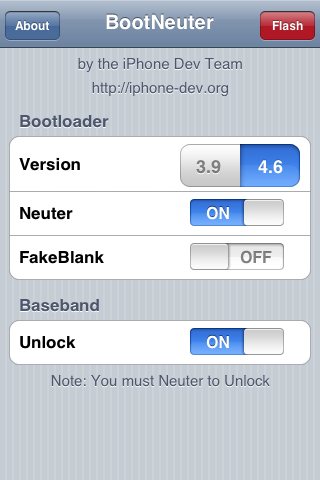
Well, since Zibri forced all ZiPhone users to 3.9 BL voiding their warranties (since we can’t get 4.6BL back!), BootNeuter comes to the rescue yet again…. the image better describes it all 🙂 So, rock and roll with pawnage, wait for ipsw tool to build your own firmwares and then start the party atleast till the official release of iPhone 2.0 firmware! It should sustain the unlock and jailbreak out of the box 🙂 More on this here … All props to the Dev team 🙂 Donate and keep the iPhone hackery alive!
Just download this file for 1.1.4.
Extract the BootNeuter.app and SSH it to your iPhone using FUGU (Mac) or WinSCP (Windows).
Then set the suid bit for root and change the owner to root using the following commands via SSH :
chmod u+s /Applications/BootNeuter.app/BootNeuter
chown root:wheel /Applications/BootNeuter.app/BootNeuter
Steps to follow : (Continued)
Settings -> General -> Auto-Lock -> Never (To ensure a hassle-free WiFi FTP!).
Then note down the IP address from Settings -> WiFi

SSH BootNeuter.app to your iPhone using FUGU (Mac) or WinSCP (Windows). (User : root, Port : 22, password : alpine).

Launch Terminal (Mac) or Command Prompt (Windows) and enter the commands as shown :
password : alpine
copy the following for the last 2 commands and paste in the Terminal:
chmod u+s /Applications/BootNeuter.app/BootNeuter
chown root:wheel /Applications/BootNeuter.app/BootNeuter

Restart the SpringBoard and now you have a fully functional BootNeuter.app!









Leave your response!
You must be logged in to post a comment.