Unibody Macbooks (Late 2008) & Mac OS X 10.5.6 regain iPhone DFU mode support
Credit goes to volkspost @ hackint0sh (for packaging it all up) and Dev Team for initially spilling the beans (though it required some terminal hackery)! volkspost has done a remarkable job in automating the whole procedure saving the average user lot of time and terminal panic attacks!
Macbooks (both Unibody and 10.5.6 enabled Macs) have regained the precedence in iPhone hacking world (QuickPwn / Pwnage). No more switching back to a painful Bootcamp XP partition.
Before you proceed further, make sure your Mac is upgraded to 10.5.6. Quit all running applications on your Mac.
All you have to do is :
1) Download and extract this file to the Desktop [Crucial step]
2) Double click the automator script named Fix_DFU_10_5_6
3) Provide your Admin Root password when prompted
4) It might seem a little confusing if you are not used to automator scripts [Take a look at the sequence of images – from start to finish]
5) Provide your user account password when prompted [may or may not be different from sep 3]
6) Click through the friendly prompts you see on screen.
7) It will automatically restart your Mac once everything is done. Please be patient. This may take few minutes.
8) You are all set for QuickPwn and the much awaited yellowsn0w.
p.s : Verified by me on Unibody Macbook Pro [late 2008] machine. All other support enquires (bluetooth, trackpad issues) should be directed to the original post. Courtesy : volkspost and Dev Team.


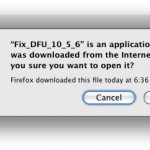


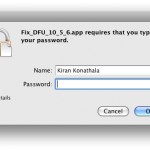
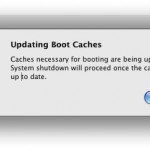










[…] gibt es eine One-Click Lösung. Verpackt als AppleScript, ermöglicht der hier verfügbare Download, das Zurücksetzten der verantwortlichen Kernel-Extensions und lässt auch die neuen Macs wieder […]
[…] Intel Mac (10.5.6 s/w update) or Windows machine. [Mac users, make sure DFU mode is enabled (10.5.6 s.w update and Unibod Macs have issues with iPhone not being recognized while Jailbreaking […]
[…] mins for me already and still no change. Since you are on a Mac, did you try the DFU fix first? Unibody Macbooks (Late 2008) & Mac OS X 10.5.6 regain iPhone DFU mode support | iLikeMyiPhone Looks like this should solve the problem. You may try the custom firmware if you like : Download […]
BEWARE! this can also freeze up your USB ports and keyboard, deeming them useless. I just finished SSHing into my computer and accessing root to undo all the madness that occurred. So be warned.
iPhone 2G, Firmware 3.0 (OS X 10.5.7-Unibody MacBook 2.4 GHz, 2GB RAM, 500GB HDD)
I have a unibody MacBook pro and I had no problems enabling DFU mode hack.
Sent from my iPhone
I have 10.5.8 I dont know how its called but its the 24'' Mac Desktop and when i click on the fix i doesnt do nothing
Leave your response!
You must be logged in to post a comment.
Blogroll
Meta
Recently Posted
Most Viewed
Most Discussed